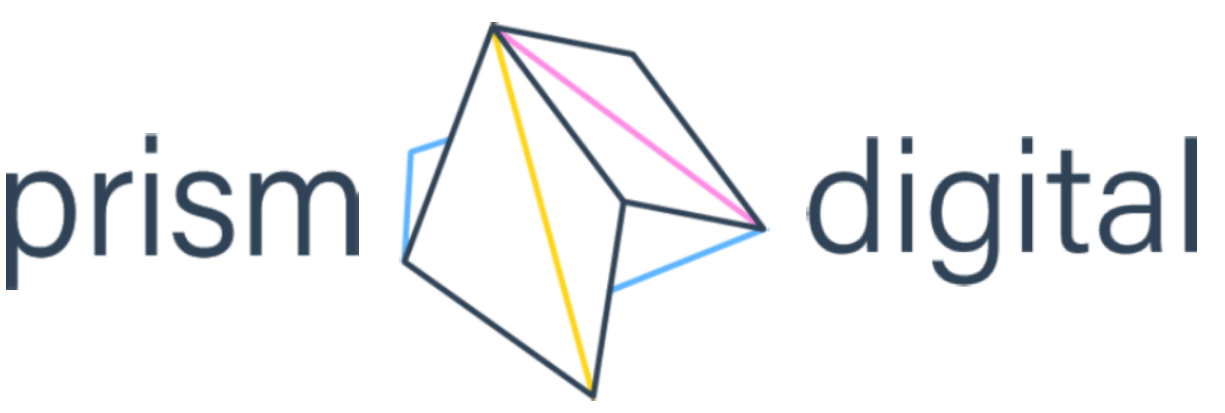Today, we’re diving into an often overlooked but incredibly powerful tool in your Google Ads arsenal: negative keywords. Ready to take your ad performance to the next level? Let’s get started!
What are negative keywords?
Negative keywords are terms that prevent your ads from being triggered by certain search queries. Essentially, they act as a filter, ensuring your ads don’t show up for irrelevant searches. This means you’re only paying for clicks that have a higher chance of converting.
Fun fact: According to Google, 15% of daily searches are new and have never been searched before. That’s a lot of potential for irrelevant traffic if you’re not using negative keywords effectively!
Why negative keywords matter
1. Increase relevance
By adding negative keywords, you ensure that your ads are shown only to people who are genuinely interested in your product or service. This increases the relevance of your ads, leading to higher click-through rates (CTR) and better quality scores.
2. Save money
Preventing your ads from showing on irrelevant searches saves your budget for clicks that are more likely to convert. This means a higher return on investment (ROI) for your ad spend.
3. Improve ad performance
Focusing your budget on more relevant clicks can lead to higher conversion rates. This can improve your overall ad performance, helping you achieve your marketing goals more effectively.
Supporting statistic: Businesses using negative keywords see an average increase of 10-20% in conversion rates. That’s a significant boost to your campaign’s effectiveness!
Account-level vs. campaign-level vs. ad group-level keywords
Google Ads accounts are structured into three levels: account, campaigns, and ad groups. You can add negative keywords at any of these levels, each serving a distinct purpose.

Account-level negative keywords
Account-level negative keywords apply to all campaigns within your Google Ads account. This approach allows you to manage your negative keywords more efficiently, saving time and minimizing the risk of human error. For instance, you can create a list of search terms that are detrimental to your brand and apply them across all campaigns simultaneously.
Campaign-level negative keywords
Campaign-level negative keywords affect all ads within a specific campaign. By adding a negative keyword like "free" at the campaign level, none of the ads in that campaign will appear for searches containing the word "free."
Ad group-level negative keywords
Ad group-level negative keywords provide more precise control, applying only to specific ad groups within a campaign. This is useful for tailoring your ads to different segments of your audience. For example, in a holiday dress campaign with ad groups for "daytime dresses” and "evening dresses," you could add "formal" as a negative keyword for the "daytime dresses" ad group and "casual" as a negative keyword for the "evening dresses" ad group.

How to find negative keywords
1. Use search terms report
The search terms report in Google Ads is a goldmine for finding negative keywords. It shows you exactly what users searched for when they clicked on your ad. Look for terms that aren’t relevant to your business and add them as negative keywords.
2. Competitor analysis
Check out what your competitors are targeting and avoid the keywords that don’t align with your strategy. Tools like SpyFu or SEMrush can help you analyze competitor keywords.
3. Search manually on Google
Google’s autocomplete feature can also help you identify negative keywords. Start typing your main keyword to see a drop-down list of related terms people search for:

In this example, you could add “kids scooters smyths,” “kids scooters halfords,” “kids scooters amazon” and “kids scooters b&M” to your list. Depending on the style of scooters you sell, you may also be able to add "kids scooters 3 wheels," "kids scooters 2 wheels" or "kids scooters with big wheels."
Take control of your ad performance
Negative keywords are a powerful tool in optimizing your Google Ads campaigns. By filtering out irrelevant traffic, you can focus your budget on clicks that matter, improving your ad performance and ROI.
At Prism Digital, we’re experts in Google Ads management, and we’re here to help you master negative keywords and boost your ad performance. Ready to optimize your Google Ads campaigns? Contact us today and let’s take your digital marketing to the next level!
.png?width=200&height=73&name=Logo(1).png)