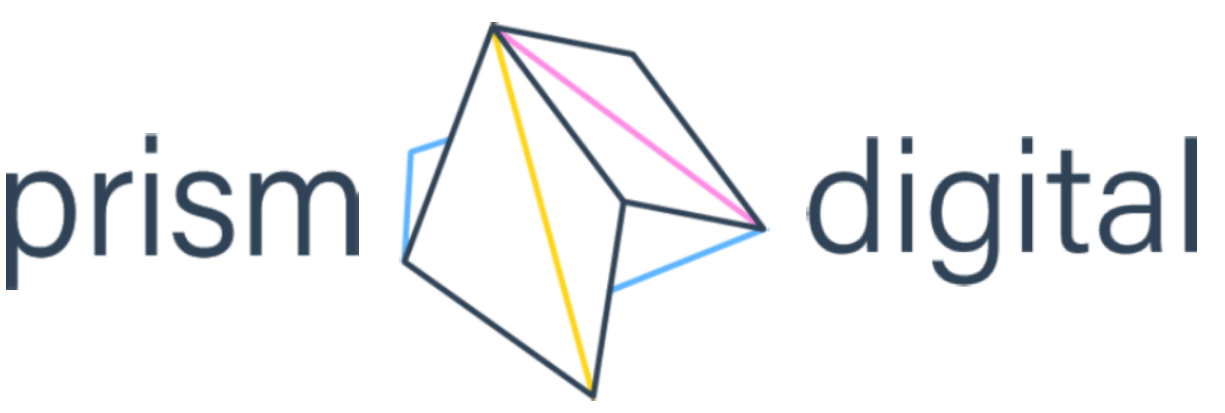For your growing company that wants to expand its reach, there will be a time you outgrow your existing software and systems. Excel spreadsheets and legacy email systems simply can’t scale at a quick enough rate, which is why Hubspot’s simple, yet powerful, automation functions are a few of the (many) reasons you may be considering a migration.
The basics: what are you migrating?
Let’s get specific! HubSpot has five core products you could migrate your existing system into:
- CRM: The database of contacts you have, contact activity, etc.
- Marketing Hub: Marketing emails, landing pages, etc.
- Sales Hub: Deals, email sequences, etc.
- Service Hub: Tickets, ticket pipelines, etc.
- CMS: The actual website itself, forms, etc.
In today’s blog, we’ll dive into some of these elements to ensure you have an actionable HubSpot migration checklist and a successful transition.
1. CRM: Establish clean imports ✔️
Instead of throwing all of your contacts from your legacy system into HubSpot and creating a giant mess, consider these steps:
- Ensure you’re mapping the right contact fields. In HubSpot, the key unique identifier is the contact’s email address. This will be what’s creating the new record. If you have companies associated with the contact, location, job title, phone number, and more, they all need to be appropriately mapped.
- First, import your contacts that are simple and straightforward. It’s okay if you don’t have all pieces of data for all contacts when you do the import.
- Then import complex contacts in small groups. This will ensure they are imported properly and will avoid future mistakes such as sending a poorly targeted marketing email to a lead who is about to sign off on a deal.
2. Marketing Hub: Rebuild using your existing content ✔️
The Marketing Hub is designed with scalability and optimization in mind, so you may as well rebuild your content within the Marketing Hub. Try populating the existing templates (and there are quite a few) with your existing content, such as your marketing emails and landing pages. The drag-and-drop style editors are great for new users or those who are not familiar with modifying HTML code.
3. Sales Hub: Import and migrate your deals ✔️
The main piece of migration for the Sales Hub is the migration of Deals. There are two methods to do this: importing them or rebuilding them. Pro tips:
- If you have closed-won deals from a legacy system—and there could be hundreds or thousands—then an import might be the best and most efficient route. Export the data from your legacy system, clean and format it within Excel, then import these into an historic pipeline or a closed-won stage in your main deal pipeline.
- Have deal owners migrate open deals—this will help your sales reps understand and get comfortable with HubSpot, as well as ensuring the data captured through the migration is current.
4. Service Hub: Migrate gradually over a week ✔️
At Prism Digital, we are big fans of a gradual migration, as opposed to a one-time process. Here’s how we’d do it:
- Day 1: Migrate all previously closed tickets into HubSpot with the naming convention that includes the word “Historic,” or put them in a historic pipeline, to ensure they don’t get intermixed with new tickets. Also on the first day onward, any new tickets that come in should go through HubSpot instead of your legacy system.
- Days 1-5: Allow your team to close out any open tickets from the legacy system. On the fifth day, migrate the recently closed tickets, and then import the few lingering open tickets to HubSpot.
5. CMS: Consider outsourcing ✔️
As a CMS, your website is one of the main lifelines of your web presence. Having worked so hard to create strong search engine optimization (SEO) and build web traffic you’ll want to avoid the following pitfalls that may occur when migrating a CMS and website:
- URL structures
- Redirects (both temporary and permanent)
- HTML markup
- Technical SEO functionality.
To avoid major errors, we would encourage you to evaluate whether or not this is a time for a new website build, or if you’re set on migrating your existing website over. If you’re migrating, we’d highly recommend hiring a company to execute the migration for you.
This way, when things don’t go as planned, you have a team of experts to call to bail you out! After all, every minute your website is down, you’re losing potential leads and customers. A highly trained team who has performed migrations in the past will know where the pitfalls are and can ensure a smooth transition.
To wrap things up
Use a HubSpot implementation checklist, like this one, to create a plan, test the plan, perform the migration, and then monitor your progress to ensure you’re harnessing all that HubSpot offers.
If you need help with a migration, Prism Digital can get you the results you hoped for. Schedule a call today.
.png?width=200&height=73&name=Logo(1).png)